
Is this better than taking notes with pen and paper? Christopher Bailey lecturing, Geology 101, College of William and Mary. Photo by Pablo Yañez.
I didn’t get my first computer until my third year of college in 1995. It was a giant, Windows 95 tower PC (a P120 with 16MB of RAM). Laptops were not common, and no one used anything but pen and paper to take notes during class lectures.
Forward to today, and laptops and tablets are virtually ubiquitous in college classrooms. I love taking notes with my laptop in meetings and at conferences. I can type much faster than I can write, and it’s a huge benefit being able to quickly search and reference my notes.
So when I came across this NPR story about the apparent downsides of taking notes with a laptop instead of good old-fashioned handwriting, my gut reaction was a very visceral, “No way that’s true!”
Taking notes in high school and college was excruciating for me. I’m a very slow writer, and I struggled to diligently record every bit of information my teachers and professors offered. I would have loved to use a laptop during class lectures (except for the math and science classes that required writing a lot of equations).
But as my school’s technology director, I want to make sure I’m giving our teachers and students the best advice on using laptops in our classrooms, as well as help our students develop good habits and skills that will serve them well in college and beyond. I was intrigued that this story was challenging my own experience.
The more I think about it, though, the issue of whether handwritten notes are better than typed is not that simple. I think it’s more important what students do with the notes once they’re written. But I’ll get to that below.
First, here’s a bit of background and a summary of the NPR story.
How taking notes helps learning
Research suggests two main ways that taking notes helps learning. The external-storage hypothesis says that being able to reread notes, even if taken by someone else, helps students to learn the lecture material. This is pretty obvious, as it’s basically the same as learning by reading a book.
The encoding hypothesis argues that learning and retention are enhanced by the cognitive work the brain has to do when taking notes. Because the brain has to make sense of all the incoming information before deciding what to write down, students learn the material, even if they never review the notes.
Types of note-taking
There are two kinds of note-taking: generative and nongenerative. Nongenerative note-taking occurs when students write down word for word what they hear. Research indicates that relatively little cognitive effort happens when students try to write everything down. This transcription mode of note-taking affords them little time to make conceptual connections. Nor can they separate the wheat from the chaff and determine which information is more important to write down.
Generative note-taking is more interpretive. For example, when students paraphrase what’s being said, draw little mind maps, and write down their own thoughts, their brains are doing a lot more cognitive processing. They might miss a few details here and there, but they will have a much better grasp of the big picture.
Psychology study: three experiments
In this paper published in 2014, psychologists at Princeton and UCLA tested how well college students remembered information from lecture videos when taking handwritten and typed notes.
When recalling simple, straightforward facts, students who typed notes on their laptops did just as well as those who took paper notes. However, written note-takers performed significantly better on conceptual questions such as, “How do Japan and Sweden differ in their approaches to equality within their societies?”
The study was repeated, but laptop users were instructed not to take verbatim notes. However, the laptop users were unable to resist typing everything they heard. As in the first study, the laptop users were unable to match the conceptual understanding achieved by handwritten note-takers.
Then, in a third study, students were given a chance to review their notes right before the test, one week after the lecture. The idea was that, because the typing students could record more information, they would benefit from being able to study their notes. However, the handwriters still performed better than their laptop counterparts.
In short, the psychologists showed that students learn better when they handwrite their notes instead of typing them. Because handwriting is slower than typing, students taking written notes must think more about what they are writing. They have to filter out less important information, as well as put incoming information in context with that from earlier in the lecture. That cognitive processing helps the learning to stick.
When you factor in the distraction potential that laptops bring (web browsing, social media, videos, etc.), using them to take notes seems like a really bad idea.
However, I don’t think it’s that simple. In fact, I believe there are a lot of benefits to typing notes.
Reviewing notes is a must
Regardless of whether students use pen and paper or laptops, it’s crucial that they revisit and review their notes, and do it as soon as possible. The sooner they review, the better they will be able to remember information that they were unable to write down during the lecture.
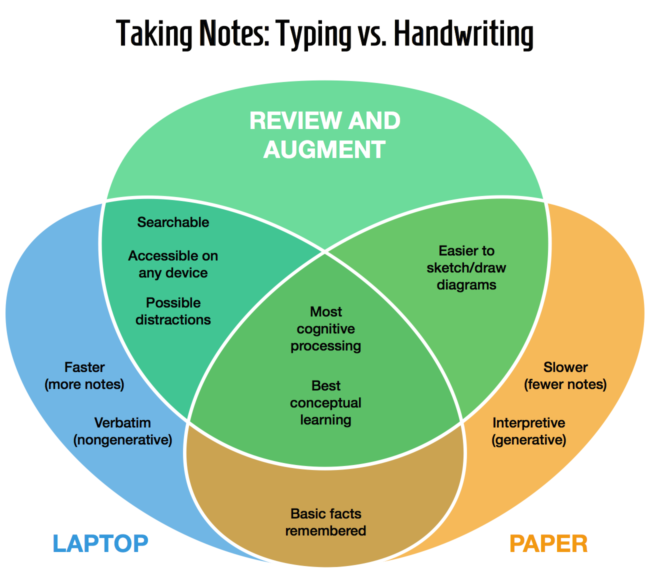
This Venn diagram points out the effects of note-taking on learning. Regardless of the tool, revisiting and adding to your notes solidifies the learning.
More importantly, don’t simply read the notes—add to them. While the lecture is still fresh in their mind, students should add things that they remember hearing but didn’t have time to record during the lecture. Then expand the notes and make connections by adding related thoughts and ideas from assigned reading and previous lectures. Create mind maps to visualize information from the lecture. This additional processing will help the brain retain everything much better as well as help students gain additional insight.
Laptops help with review
This is where I believe taking notes with a laptop has a big advantage over handwriting.
The authors of the study above acknowledge that the more notes you take, typing or longhand, the better. But only up to a point. The advantage disappears when the notes amount to little more than a mindless transcription of the lecture.
However, if students have the discipline to regularly review their notes, they can afford to take nongenerative notes. They will then have more raw information available to them during the review. If the review is rigorous, then the mindless, nongenerative notes become cognitively rich, generative notes that cement the material into long term memory.
The choice boils down to whether to engage your mind during the note-taking, or later during the review. A solid, in-depth review of notes will help offset the downsides of taking notes on a computer.
Best of both worlds
Of course, maybe it’s better to do both. Why not take notes with pen and paper and then transcribe them on a computer while adding additional thoughts and notes along the way? Though more time consuming, it might be the most efficient way to internalize the information and build deeper understanding it.
This analog to digital conversion also has another advantage: archiving and recall. Finding information in digital notes is much easier than with paper notes. Simple text-based searches can save huge amounts of time. And visualization tools like Mohiomap can help students discover new relationships between information and concepts.
Paper has the added advantage that it’s easier to draw on than a laptop. Making simple visualizations on the fly, like Venn diagrams and mind maps, can be difficult on a computer. Though touchscreen-based laptops and keyboard-equipped tablets with apps like Notability are making this easier.
Going further, it might be a good idea to go the other way—print out typed notes and augment them by hand. This helps eliminate internet-based distractions, assuming the phone is put away, of course. And some students will just prefer reviewing/reading on paper, as they can easily scribble diagrams on the back of the page.
Online lectures
One thing to note is that more and more videos of lectures are being made available online. While this applies mostly to university settings, it’s also relevant to Khan Academy videos and other flipped classroom efforts used by middle and high schools. Knowing that they can access lecture videos and slides after class can make it less stressful for students to take notes during the live lecture. They can relax, confident in their ability to go back and fill in anything they missed. Though it’s still important to go back, review the notes, and develop deeper connections to other course material, not just fill in the blanks.
Dealing with distractions
One potential downside of laptops is that they do offer enticing distractions. At the risk of sounding flippant, though, students who graduate and and go on to use computers at work are also subject to the same distractions. At some point we have to help students learn good technology habits, and resist the temptations of email, social media, games, etc. Simply avoiding the technology won’t help prepare them for the real world.
And just like workplaces can restrict internet access, most schools have that ability as well. It’s possible to significantly curtail the source of most computer-based distractions (another subject for another time).
I also think that we have to be careful about blaming students for becoming distracted. It’s easy to say the fault lies with them. However, it’s much harder to turn a critical eye on ourselves, and make sure that we teachers are meaningfully engaging our students.
We could also get into why we are still lecturing? Teachers are no longer the sole repositories of information. Much of that role can be offloaded the internet. There are many meaningful ways for students to learn in the classroom, and so on and on (again, another subject for another time).
The bottomline
In a vacuum, handwritten notes appear to be superior to typewritten notes that are taken during the lecture. If nothing more happens after the lecture with those notes, the students who use pen and paper will have a better understanding of the material.
However, this effect will evaporate when students conscientiously review and augment their notes one or more times after the lecture.
In the real world, it’s much more important whether lecture notes are reviewed than whether or not they are typed or written.
What’s your take? Are laptops more helpful or hurtful in your classroom? Please let us know in the comments.

I believe they are better
So I have read many articles lately on retention is better when one takes notes on paper with a pen vs. typing on a laptop or a keyboard. Any experiences or research on retention when using notes on an iPad with the pencil vs. a laptop? Thanks in advance for the perspective.
Hi Mike. I’ve haven’t seen any research on retention using the Apple Pencil and iPad. I would expect it to be similar to real paper and pen because writing with the Apple Pencil is probably just as slow, so the brain has to work harder to filter out the most important information. The iPad/Pencil solution has the added benefit of having everything digital, which makes it easier to manipulate in mind maps and other digital “thinking” tools. However, the kinesthetic feedback from turning real pages of paper might also influence memory and learning, so iPads would be at a disadvantage there. That said, reviewing and adding to notes is probably way more important than the method of recording notes.
Have you or anyone else had any experience with Apple Pencil or any other tablet styli?
Hi this is a really good article just wanted to let you know 🙂