
When constrained to a single instrument, songwriters can focus more on music and lyrics. (Generated with DALL-E 3)
Writing has always been a challenge for me. It’s hard to maintain flow because I often fall into the trap of editing while writing. I will show you one way I used ChatGPT Plus to avoid that trap, and then I’ll mention some of the free options available to do the same thing. I’ll also touch on the implications of using tools like this on student learning.
Good writing takes discipline. It’s important to break down the process into simple steps to avoid getting bogged down on minor details when developing the piece’s broader ideas. Research and editing shouldn’t disrupt the creative thinking phase of writing. Laying the foundation comes first. This is why good songwriters don’t worry about choosing instruments until after they finish the melody and lyrics.
Word choice is one of my regular stumbling blocks. I’ll be writing my first draft, and at some point, I’ll fail to think of the exact word that precisely expresses my idea. I should just keep writing, but finding a better word nags at me until I start looking in a thesaurus. Boom! Flow Interruptus: I’m tweaking my guitar’s distortion pedals instead of finding the right chords for the song’s bridge.
While writing this blog’s reboot post, I again found myself at a loss for the right word, but then I tried something different. I spontaneously typed [synonym] after the word and kept going. It was better to bookmark the word so I could keep writing and come back to it later. This idea probably isn’t new to most writers. However, I was also thinking in the back of my mind that there may be a way I can use ChatGPT to automate helping me find possible synonyms.
I played with ChatGPT Plus, experimenting with different prompts to detect which words I wanted to replace and how to present choices for synonyms. I’ll write about my process for developing this prompt in a later post, but in this one, I’ll only post the final result.
Automating synonyms in ChatGPT
For reasons I’ll explain in a later post, I ended up using a hashtag to mark the words for which I needed synonyms. Below is the passage of text I used to tinker in ChatGPT. For every word I wanted a synonym, I followed it with #synonym. I bolded them in the passage so they’re easier to spot.
Generative AI is another animal. It will revolutionize education. It’s powerful, rapidly advancing, and chaotic (see the recent drama around OpenAI). I feel a conflicting sense #synonym of awe and anxiety of its potential to help and harm. I wonder if this is how it would feel if we discovered aliens had entered our solar system and were heading toward Earth.
I need to make sense of how AI is affecting K-12 education so I can help teachers and parents do the same. I’ve actually been journaling my thoughts and musings about AI for almost a year, but they’ve been fleeting and scattered. Publishing them forces me to be more thoughtful #synonym and accountable. And If I don’t have anything to write, it likely means I’m not doing my job keeping up with new developments, best-practices, or playing with AI enough. More importantly, I hope my readers will offer more ideas and new perspectives.
Here’s the prompt I used:
I’m going to paste some text. Some words in this text are followed by a #synonym tag. For each of those tagged words, propose five synonyms that best fit the surrounding context.
It’s a simple prompt, but that last phrase shows us one of the ways generative AI is such a game-changer. Asking to “best fit the surrounding context” wasn’t possible before. Here’s the output:
Think about the traditional process of using a thesaurus. Whether on a computer or using hardcopy, you’d search the word and then sift through several other words until you found the most suitable synonym. You also have the word’s surrounding context in your head. While Microsoft Word and Google Docs (with an add-on) could give you a list of synonyms, they have zero awareness of a word’s context.
With a context-aware thesaurus, though, I don’t have to waste time searching through a bunch of irrelevant word choices. ChatGPT’s ability as a reasoning engine can do that for me much faster. I can also specify how many choices I want. Furthermore, all the proposed synonyms will be in the correct tense and grammatical number (plural vs. singular). Finally, tagging the words with #synonym allows me to generalize the task into a single prompt rather than writing separate prompts to request new suggestions for each word.
How to do this
I’ve tried this technique with several generative AI tools. Below, I list them in order of how well they perform this task.
ChatGPT 4 (paid)
If you’re already paying for ChatGPT Plus, I recommend using it in GPT-4 mode. It’s the simplest interface, and GPT-4 is the most advanced generative AI model available now. However, if you’re not paying for ChatGPT Plus, try several free options first. Then, you’ll have an easier time deciding whether it’s worth paying $20/month.
Free options
Bing Chat
Go to https://www.bing.com/chat and select either Creative or Precise Modes. Both of those use the state-of-the-art GPT-4 model. Skip Balanced Mode since that relies on the older and less capable GPT-3.5 model.
Bard
Bard does not perform as well as GPT-4. When I tried it recently, it appeared to be trying to find a synonym for “conflicting sense” instead of just “sense.” And two of the drafts weirdly used the heading “Synonyms for ‘synonym:’.” These bugs are one more piece of evidence that Bard isn’t ready for primetime. Even though Google recently upgraded Bard to their new Gemini Pro language model, it’s still not as good as GPT-4.
Claude
Anthropic’s Claude had trouble similar to Bard’s. Claude thought the first synonym tag was for “awe” instead of “sense.”
Poe
Quora’s Poe is an AI aggregator. It lets you access several AI chatbots in one place, including OpenAI’s GPT-4, Claude, and Meta’s open-source Llama 2 models. Access to the more advanced models, like GPT-4, is limited unless you opt for the paid version of Poe.
In summary, Bing Chat is the best free option available. Just understand that Microsoft will store everything you input into Bing Chat as well as the output.
What does this mean for student writing?
Generative AI is so novel and powerful that every use requires thoughtful consideration, especially when deciding whether to allow students access to this technology. How would AI-suggested synonyms impact student learning and vocabulary development? I’m still learning to answer that question. My intuition suggests that a synonym suggestion tool is more appropriate for older high school writers who have already been exposed to sophisticated literature. They’re more likely to be familiar with the possible synonyms and select the best choice for their intent. In fact, those suggestions might help reinforce connections to works they’ve previously read.
However, there may be more risk for younger students using tools like this. There’s more chance of unquestioningly accepting synonym suggestions because they lack the experience to evaluate them critically. Teachers could require younger students to document why they chose a particular suggestion. Another idea might be to have students perform a Google search and find the suggested synonyms in quotes and other published writing to build their vocabulary skills. These examples illustrate why generative AI will force teachers to rethink classroom activities. I would love it if some teachers chime in the comments with their thoughts.
Play with it
Regardless of who’s using generative AI, playing with it is the best way to learn how to use it. Experiment. Explore. Finding synonyms is just one example. I imagine ChatGPT can also be used in other ways to augment your writing process. Other ideas include tagging places where the AI can suggest supporting references, brainstorm analogies, or offer counterpoints to your arguments.
In my next post, I’ll show you how I tinkered with this idea to develop a more app-like interface with OpenAI’s GPT feature.
What ways can you think of to enhance your writing process with AI?
Note: While none of this text was generated, I did use ChatGPT Plus as an assistant editor to help point out strengths and weaknesses of my first draft, suggest ways to improve sentence structure, etc. You can read the entire editorial conversation here.

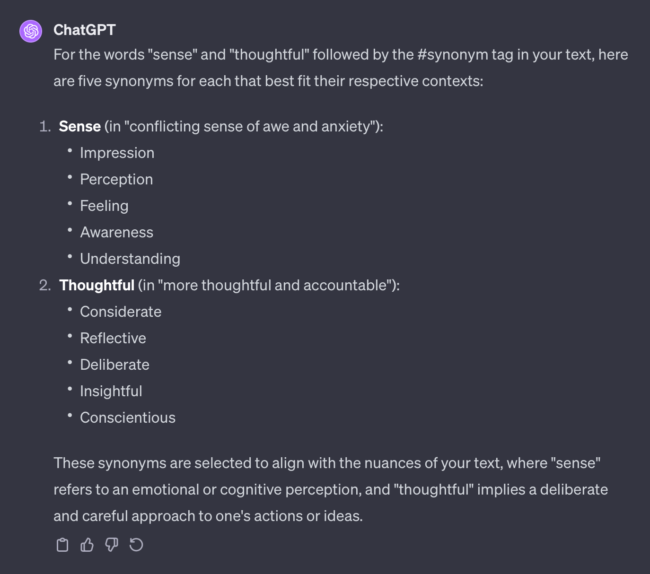
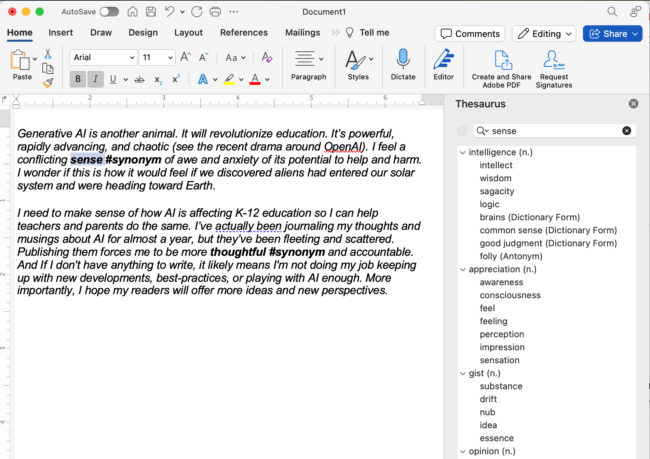
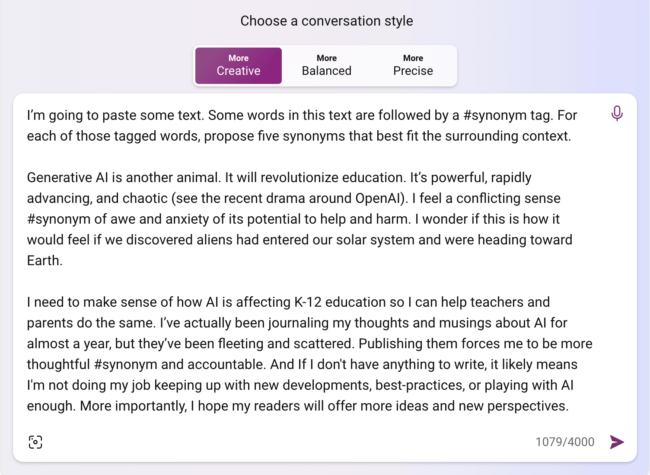
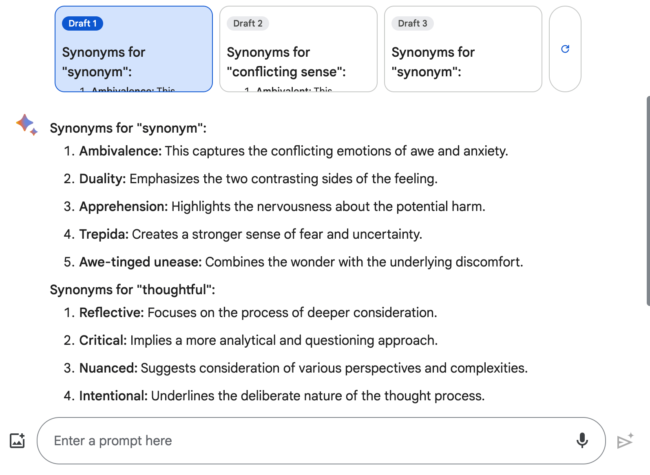
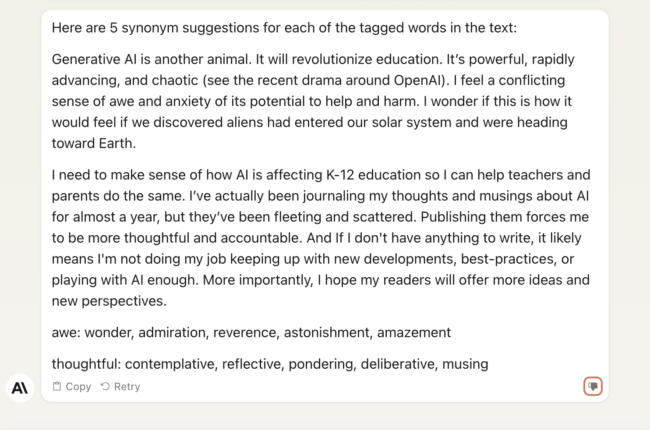
Join the discussion...